Bold tag in html code
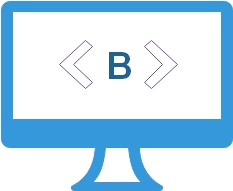 Bold tag in html is used to highlight marked portion of the text in bold. Bold tag differentiates the marked area from the rest.
Bold tag in html is used to highlight marked portion of the text in bold. Bold tag differentiates the marked area from the rest.
Normat text <b>This is bold text</b>. Normal text again
Output
Normat text This is bold text. Normal text again
Bold tag have one starting <b> tag and one ending </b> tag.
Here is one more example of bold text.
This area is simple text and this part is written in bold. Here again simple areaThis area is simple text and <b>this part is written in bold</b>. Here again simple area This area is simple text and <b>this part is written in bold</B>. Here again simple areaUsing Style with Bold tag
We can manage how the bold tag should change by using style sheet. We can use class attribute in bold tag and manage the display properties.<style>
b {
font-size: 40px;
color:green;
}
</style>DEMO: Bold tag with change in Font size by Style
DEMO: Bold tag with change in Font colour by Style
Similar to bold tags are <strong>, mark and partly h1 to h6 tags.
Using SPAN tag with inline style
Normal text and <span style="font-weight:bold">Bold text Here</span>We should not use bold tag inside page title or inside description , keywords etc ( inside head part).
Learn how to highlight and format text using span tag
HTML Font style by CSS Managing font size and style
This article is written by plus2net.com team.
