Continuous movement of image in screen
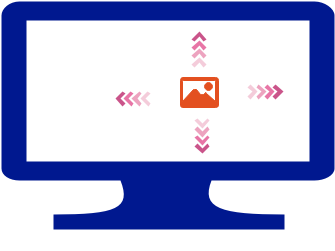 We have seen how to move image in the screen , we will extend the same technique to move image continuously vertically from top to bottom and then horizontally from left to right.
We have seen how to move image in the screen , we will extend the same technique to move image continuously vertically from top to bottom and then horizontally from left to right.
Moving image continuously on screen using JavaScript Timer and image style left and top properties
br>
Use of timer
To give continues move command we have used timer using setTimeout function. The same timer get reset by using clearTimeout function. Each reset will position the image at fixed location. For this we have used a function reset1()Demo of moving image across screen
Here is the complete code of the above demo
More demo at the end of the page
<html>
<head>
<title>Demo of Image moving across screen in JavaScript</title>
<script >
<!--
function reset1(){
clearTimeout(my_time);
document.getElementById('i1').style.left= "500px";
document.getElementById('i1').style.top= "100px";
document.getElementById("msg").innerHTML="";
}
function disp(){
var step=1; // Change this step value
//alert("Hello");
var y=document.getElementById('i1').offsetTop;
var x=document.getElementById('i1').offsetLeft;
document.getElementById("msg").innerHTML="X: " + x + " Y : " + y
if(y < 400 ){y= y +step;
document.getElementById('i1').style.top= y + "px"; // vertical movment
}else{
if(x < 800){x= x +step;
document.getElementById('i1').style.left= x + "px";//horizontal move
}
}
//////////////////////
}
function timer(){
disp();
my_time=setTimeout('timer()',10);
}
//-->
</script>
</head>
<body >
<img src=images/help.jpg id='i1'
style="position:absolute; left: 500; top: 100;">
<br><br><br><br>
<input type=button onClick=timer() value='Start'>
<input type=button onClick=reset1() value='Reset'>
<div id='msg'></div>
</body>
</html> More demo on moving image in screen
Moving image vertically within two boundaries
Moving image horizontally within two boundaries
Moving image randomly within four boundaries
Moving image by using up, down, left & right keys
Moving two images corssing
Moving image in four sides of the browser
- How can I move an image using JavaScript?
- What are the different techniques to animate the movement of an image in JavaScript?
- Can I control the speed and direction of the image movement?
- How can I make an image move smoothly across the screen?
- Are there any JavaScript libraries or frameworks specifically designed for animating image movement?
- Can I move an image in response to user interaction, such as mouse movements or button clicks?
- What are some best practices for optimizing the performance of moving images in JavaScript?
- Is it possible to create complex animations involving multiple images moving together?
- How can I detect collisions or interactions between moving images in JavaScript?
- Are there any limitations or considerations when moving images on different devices or browsers?
Image Object Movement of image by button click
Subscribe to our YouTube Channel here
This article is written by plus2net.com team.

More on JavaScript Image Object
 Image SlideShow Script using navigational buttons
Image SlideShow Script using navigational buttons Image Loading to cache while page load by Image object
Image Loading to cache while page load by Image object Reloading the image without refreshing the page
Reloading the image without refreshing the page Image Rotator Script for automatic Slideshow
Image Rotator Script for automatic Slideshow Image Move across by button click
Image Move across by button click Image Move continuously across screen
Image Move continuously across screen Image offSetLeft and offSetTop to get position of the image from left and top
Image offSetLeft and offSetTop to get position of the image from left and top Image Position : Positioning an image by assigning value to style.top and style.left
Image Position : Positioning an image by assigning value to style.top and style.left Image width: Managing width of the image
Image width: Managing width of the image  Image height: managing height of the image
Image height: managing height of the image Image align: Image align left or right
Image align: Image align left or right Image border: adding and removing border from Image
Image border: adding and removing border from Image Image alt: updating or reading alt message of image
Image alt: updating or reading alt message of image
| aza said | 16-01-2016 |
| pls help me to make an image to move from left to right using javascript | |
| Renee | 15-05-2016 |
| I pasted the above entire code and tried using it with teacher's car. Does the size of the object matter? What's the largest object size I can use? | |
| Saravanan | 28-07-2016 |
| Could you please add circle movement of image. For example shark is rotating the boat. | |
| Sakunne | 28-11-2016 |
| Is it possible to move an object according to certain rules, parallel to line or in given distance from circle or whatever custom line Thank you in advance | |
| smo1234 | 02-12-2016 |
| By adjusting X , Y values we can move the image in any direction. We can apply math formula to work out different X , Y values to move the image in an circle. | |