Editing database records by user using PHP & Ajax
Why use Ajax
For better user experience we will update the record with new mark without reloading the page by using Ajax. Here each record will have one Edit button. On click of the update button we will display one text box with default mark ( record data ) inside it. User can change the data and click the Updation button. Through Ajax we will post the updated mark to our PHP script to update the MySQL student table record. Based on the success of the updation process we will display a message and updated mark.Basic understanding of Ajax is required for this tutorial
How the script work.
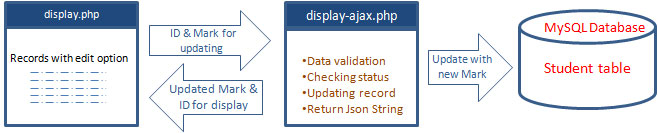
We display the records in a tabular manner. Each record will have mark at right most column with one button to edit. See the demo
Demo of Record display with edit option
We have displayed our records by using Query and using SQL limit command to display only 10 records. ( you can extended as many numbers you want ) . Each student mark we kept in a separate div tag. Here the id of the div tag is the id of the student record ( which is unique ). Example 3, 14, 6 etc. To manage the button we used same id with ‘s’ as prefix. Example s4, s12 etc.require "config.php"; // MySQL connection string
echo "<div id="msgDsp" STYLE="position: absolute; right: 0px; top: 10px;left:800px;text-align:left; FONT-SIZE: 12px;font-family: Verdana;border-style: solid;border-width: 1px;border-color:white;padding:0px;height:20px;width:250px;top:10px;z-index:1"> Edit mark </div>";
$count="SELECT name,id,class,mark,sex FROM student LIMIT 10";
$i=1;
echo "<br><br><br><table class='t1'><tr><th>Name</th><th>Class</th><th>Sex</th><th>Mark</th><th>Edit</th></tr>";
foreach ($dbo->query($count) as $row) {
$m=$i%2;
$sid='s' . $row['id'];
echo "<tr class='r$m'><td> $row[name] </td><td> $row[class] </td><td> $row[sex] </td><td> <div id=$row[id] STYLE="width:140px;">$row[mark]</div></td><td><input type=button id=$sid value='Edit' onclick=edit_field($row[id])></td></tr>";
$i=$i+1;
}
echo "</table>";
User clicks the Edit button
With the click of Edit button we will post the id of the record ( same as div tag id ) to the JavaScript function edit_field(). Inside this function we will create two more variables using this id data.function edit_field(id){
var sid='s'+id;
var t1='t'+ id;
-------
var mark=document.getElementById(id).innerHTML; // Read the present markdocument.getElementById(id).style.backgroundColor = '#ffff00'; // Add different color to background
document.getElementById(id).innerHTML = '<input type=text id=' + t1 + ' value='+ mark + ' size=2> <input type=button value=Update onclick=ajax(' + id + ');>'; // Add different color to background
document.getElementById(id).style.display = 'inline'; // show the details
document.getElementById(sid).style.display = 'none'; // Hide the edit buttonDisplaying Messages by using div layer
We kept one div layer msgDsp to display all the messages. During process time we will display one wait image. Based on the outcome of record updation we can display a failure or success message using this div layer. After displaying the message we will hide this layer after some time. You can read more on div message layers here.Backend PHP Script to update the record ( display-ajax.php)
To this page we will be posting two parameters, id and mark ( as updated by user ).$id=$_POST['id'];
$mark=$_POST['mark'];$message=''; //
$status='success'; // Set the flag
if(!is_numeric($mark)){ // checking data
$message= "Data Error";
$status='Failed';
}
if($mark > 100 or $mark < 0 ){
$message= "Mark should be between 0 & 100";
$status='Failed';
}
require "config.php"; // MySQL connection string
$count=$dbo->prepare("update student set mark=:mark WHERE id=:id");
$count->bindParam(":mark",$mark,PDO::PARAM_INT,3);
$count->bindParam(":id",$id,PDO::PARAM_INT,3);
$a = array('id'=>$id,'mark'=>$mark);
$a = array('data'=>$a,'value'=>array("status"=>"$status","message"=>"$message"));
echo json_encode($a);
Receiving the updated record and displaying.
Our Ajax function will receive the updated record and check the status. If the updation is successful then it will display the updated mark and show the edit button again. We will display the message through our message div tag for 2 seconds.var myObject = JSON.parse(httpxml.responseText);
if(myObject.value.status=='success'){
document.getElementById(myObject.data.id).innerHTML = myObject.data.mark;
document.getElementById("msgDsp").innerHTML=myObject.value.message;
var sid='s'+myObject.data.id;
document.getElementById(sid).style.display = 'inline'; // Display the edit button
setTimeout("document.getElementById('msgDsp').innerHTML=' '",2000)
}Part II : Edit all the columns of a record

PHP MySQL Collecting single record from MySQL PHP Code generator for PDO & mysqli
Subscribe to our YouTube Channel here
This article is written by plus2net.com team.
https://www.plus2net.com

| kishan | 27-05-2014 |
| the above demo is nice.... it is editing only one field i want entire fields,,,for example firstname,lastname,email fields in a table format having only one edit button....I need help...thanks | |
| smo | 13-11-2014 |
| Second part is on editing more fields. | |
| rajeev | 02-12-2014 |
| click on text and get value of each row record click on text and get value of each row record | |
| renu | 01-10-2015 |
| don't have idea about pdo i generlly use mysqli........ if possible send me the above example in mysqli | |
| Robert | 13-05-2017 |
| I have read the tutorial, but it is missing the part that explains how to "use" and how to "interpreter" the tutorial itself. It is excessively concise, maybe it is for gurus, because if could it be for newbies ... well it looks to me they are missing too many steps. Regards | |
| smo1234 | 19-05-2017 |
| Third part of this tutorial is added by using JQuery. This part is kept in display-edit3 folder. In this MySQLI is used in place of PDO. Those who don't want to use PDO can use this part for MySQLi with minor changes. We tried to explain more for better understanding of all. | |
| David | 22-01-2019 |
| Can you help me please ? onclick=edit_field($row[id]) does nothing. My table data is displayed but cannot be edited ! Is there an update to the script ? Thank you. | |
