Admin Area of Frequently Asked Questions script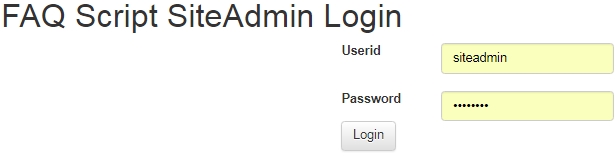
Listing Page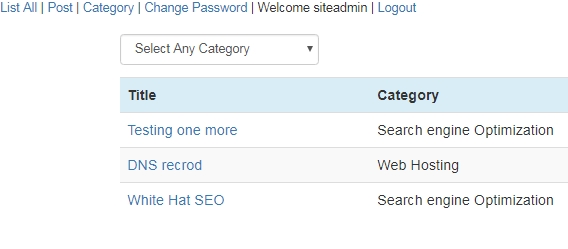
Category Page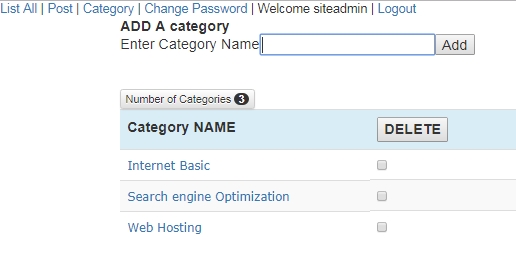
Here you can add a category. While adding a category, system will check if any existing category in the same name is there or not. Once the category is added it will be displayed in the list below. When we click the name of the category a new window will open to edit the name of the category. Once updated the parent window will refresh with the new value of the category. A category can't be deleted if some FAQs are already allotted to the category. To remove the category first all the FAQs of the category is to be removed or shifted to other categories. Posting a FAQ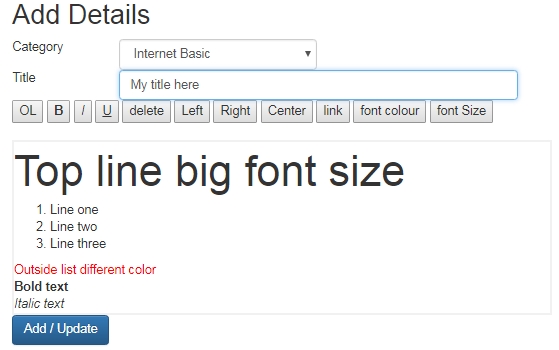
Inside admin area a FAQ can be posted by visiting the Post link. While posting title, category ( selection ) and details of the FAQ are to be submitted. There are some checks for titles, details and categories. Title should be more than 3 char and less than 100 char in length. Details has to be more than 10 char length. One category selection has to be there. Error message will be displayed once the validation is failed. The limits of validation can be changed by editing the code. Editing a FAQInside admin area in listing page all FAQs are displayed ( List all ). We can filter or narrow the FAQs by selecting a particular category. By clicking the title we can open a page where we can edit the title, category & details. Here there is a link to delete the particular FAQ.Change Password inside Admin area.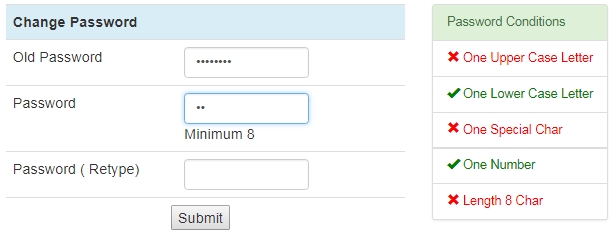
The script comes with default admin login id and password. There is a provision to change the password. We strongly advice to users to change the password for admin login system. It is to be noted that this script admin area can be integrated to an existing site admin area of the site so provision for login etc can be removed. In the present system password is not encrypted before storing as there is no password retrieval system in case the password is lost. We are living to the users to decide their security level or type required. Return to FAQ script tutorial. Subscribe to our YouTube Channel here
This article is written by plus2net.com team.
https://www.plus2net.com

|
| ▼ More on PHP MySQL FAQ script |
 Download Zip file of this FAQ script here
Download Zip file of this FAQ script here