Creating a drop down list box using data from MySQL table
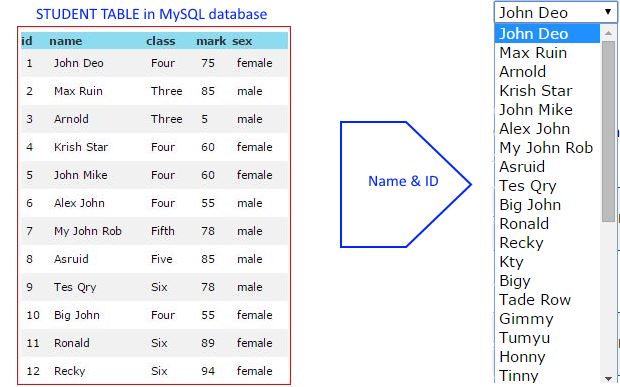
Watch this Video Tutorial about this script
Populating drop down list box as options by using Data from MySQL table.
For example we are populating the list box with student names at the first stage. Then we will add a restriction and collect only the records of the boys from the table. This example you can extend to any other condition like displaying state list with population more than some value.
In the first stage we will learn how to get the data from MySQL table and then populate the list box. In second stage we will add restriction by using a period button to the list box. For our demo here we will use the student table and you can download / copy the SQL dump file to create your table with student data. The small PHP code we will discuss you can copy and use directly from here.
We are not discussing the connection to mysql part here and we assume connection is open for us. You can see different mysal connection strings used in different scripts here. We will start with the simple SQL select query used to collect the names and ids of the students from the table.
include "config.php"; // Database connection using PDO
//$sql="SELECT name,id FROM student";
$sql="SELECT name,id FROM student order by name";
/* You can add order by clause to the sql statement if the names are to be displayed in alphabetical order */
echo "<select name=student value=''>Student Name</option>"; // list box select command
foreach ($dbo->query($sql) as $row){//Array or records stored in $row
echo "<option value=$row[id]>$row[name]</option>";
/* Option values are added by looping through the array */
}
echo "</select>";// Closing of list box
The list box is here
Selecting only male or female students
By using where condition we can restrict the list to only show male students. The SQL part is here.$sql="SELECT name,id FROM student WHERE sex='male' order by name ";$sql="SELECT name,id FROM student WHERE sex='female' order by name";Pre selection of option in dropdown list box
While populating the listbox by taking data from a table , we can keep one option selected. for example the student name 'Big John' should be remain selected by default. For this we will use one if condition check inside the loop and if it matches then we will add 'selected' to that option.Here is the foreach loop part only to show the change in code required.
foreach ($dbo->query($sql) as $row){//Array or records stored in $row
if($row[id]==10){
echo "<option value=$row[id] selected>$row[name]</option>";
}else{
echo "<option value=$row[id]>$row[name]</option>";
}
}
echo "</select>";// Closing of list box
Using MySQLi
Read more on MySQLi & database connection hererequire "config.php";// Database connection
//////////////////////////////
if($r_set = $connection->query("SELECT * from student")){
echo "<select id=name name=name class='form-control' style='width:100px;'>";
while ($row = $r_set->fetch_assoc()) {
echo "<option value=$row[id]>$row[name]</option>";
}
echo "</select>";
}else{
echo $connection->error;
}Interlinked Multiple dropdowns in form
We often found more than one dropdown linked to each other. Like once a country is selected from one dropdown then matching states of that country is shown in second dropdown list.If a car manufacturer is selected from one dropdown then 2nd dropdown will list all the models of that particular make.
Populating 2nd dropdown list based on selection of 1st one
Editing the data of dropdown list
We have used student table in this example. This script can be integrated with record edit script to change the table data.Using jQuery and JSON
JSON is the data exchange string format and jQuery has several built in JavaScript libraries to reduce the client coding. By using these two we can populate a drop down list box.Populating list box with data from student table by using jQuery
HTML 5 and Datalist
Datalist is added in HTML 5 . Like dropdown list users can select options from available choice and in addition to that they can add their own text.Adding Options to datalist by using data from MySQL table
Troubleshooting
How to create student table?
Use the SQL dump of student table given here, create database ( if not there ) and then create the table using your phpMyAdmin.I am getting database error
Open config.php file or read more hereEnter correct login details , userid and password.
My dropdown listbox is not populating.
- Check your SQL, try the same query by using it in your PhpMyAdmin.
- Check your connection string , you must connect with correct userid and password with proper database where our student table is present.
- Try to display the student names first without keeping them inside listbox.
<?Php
require "config.php";// database connection
$sql="SELECT name,id FROM student";
foreach ($dbo->query($sql) as $row) {
echo "$row[id] , $row[name]<br>";
}
?>Questions
- How do you fetch data from a MySQL table in PHP?
- What is the process of populating a dropdown list with data from a MySQL table in PHP?
- How do you establish a database connection in PHP to retrieve data from a MySQL table?
- What are the different methods to retrieve data from a MySQL table in PHP, such as mysqli and PDO?
- How do you retrieve specific columns from a MySQL table to populate a dropdown list?
- How do you handle duplicate values in the MySQL table while populating the dropdown list?
- How do you handle empty or null values from the MySQL table when populating the dropdown list?
- Can you filter or sort the data from the MySQL table before populating the dropdown list? If yes, how?
- How do you set a default selected option in the dropdown list based on a value from the MySQL table?
- What are some best practices for securely handling database queries and preventing SQL injection when populating the dropdown list?
Subscribe to our YouTube Channel here
This article is written by plus2net.com team.
https://www.plus2net.com

More on PHP Drop down list tutorials with Demo
Double drop down list on managing second list based on selection of first
Enable second drop down list after selection of first list box
Double drop down list Frequently Asked Question
Manageing three drop down list
Double drop down list demo
Three drop down list demo
Adding options to a list box from database
Managing list box options from a period button
Retaining the form field values once the page reloads
Controlling second list box by using Ajax & PHP
Managing three list box by using Ajax & PHP
Multiple selection drop down list using Ajax
| yogesh | 17-06-2014 |
| I want to retrieve data from database to multiple select dropdown list using PHP.so that the user can select multiple items in that dropdown.Can any one help me. Any help is appreciated. Thanks. | |
| Dee | 15-07-2014 |
| Hi, Thank you for the post. I have tried the code but its not working, The select list is blank. I am trying to come up with a code to select postal codes from the database. Below is the code; <?php include "connection.php"; // Database connection using PDO //$sql="SELECT name,id FROM student"; $sql="SELECT 'office_name','office_code' FROM postalcodes"; /* You can add order by clause to the sql statement if the names are to be displayed in alphabetical order */ echo "<select name=office_name value=''>office_name</option>"; // list box select command foreach ($dbo->query($sql) as $row){//Array or records stored in $row echo "<option value=$row[office_code]>$row[office_name]</option>"; /* Option values are added by looping through the array */ } echo "</select>";// Closing of list box ?> | |
| Paul Reay | 18-07-2014 |
| I'm finding that unless the option is clicked on then its value isn't being stored, so what if i actually want to use the selected value and just tab to next field on my form, at the moment it wont store the value. | |
| smo | 25-09-2014 |
| For this you need Ajax. By this when you use tab and move away to next field the value will automatically stored without submitting the form. You can also give a message asking user to select first before moving out or submit the form. | |
| mitch | 25-11-2014 |
| thanks so so much | |
| anusha | 18-12-2014 |
| plz send me the 4 dropdown list filter search in php using mysql | |
| ross | 18-01-2015 |
| I get a drop box that is empty with no label What am I doing wrong??? $sql="SELECT supplier FROM supplier_name order by supplier"; /* You can add order by clause to the sql statement if the names are to be displayed in alphabetical order */ echo "<select name=supplier value=Supplier>"; // list box select command foreach ($dbo->query($sql) as $row){//Array or records stored in $row echo "<option value=$row[id]>$row[name]</option>"; /* Option values are added by looping through the array */ } echo "</select>";// Closing of list box | |
| smo | 18-01-2015 |
| In your query you are asking only one column supplier, then while displaying you are asking $row[id] and $row[name]. You must select all the columns you will be using inside dropdown list box. Or you can call all the columns by using wildcard * . $sql="SELECT * FROM supplier_name order by supplier"; | |
| sheriff | 10-02-2015 |
| i need help!!! i have two items in drop down of my html page.so i need that if i selected first item in my dropdown,it should fetch some xyz data from the database and if i select second item from drop down,it should show other details from the same data base. what i have to do for that.... | |
| smo | 10-02-2015 |
| You can read double dropdown listbox to get the matching records from database. The | |
| sara | 21-05-2015 |
| i want to fetch data from data base by choosing item from two dropdown list............... | |
| Adam | 03-12-2015 |
| Question How would create a drop down menu with the id numbers instead of names Thanks | |
| smo1234 | 04-12-2015 |
| Check the line saying echo "<option value=$row[id]>$row[name]</option>"; Change this to echo "<option value=$row[name]>$row[id]</option>"; | |
| MOnish | 11-12-2015 |
| how can i change the script to my needs ?? | |
| kishan | 12-12-2015 |
| Sir i can not retrive an image from mysql in dropdownlist | |
| dhananjay | 06-06-2016 |
| search record by dropdown list from data base is should show in table format my table name is gn_user_record. columns in table are id, username, password, email, pan_number. it should show by pan number. code in php mysql | |
| hackerz12on | 24-11-2017 |
| After the drop down is sucessfully created, if the user clicks a value from drop down for example. IF he clicks John Deo then Four needs to be displayed in <div> . How can i make this happen ?? | |
| smo1234 | 25-11-2017 |
| You can use onselect event of the dropdown list to display the div with matching content. You can use JavaScript or JQuery. Here you can see dropdown list with JQuery. | |
| xyz | 26-01-2019 |
| I want a code that will select only the selected value from drop down list and then match the value with the database available in php | |
| Helly | 29-05-2019 |
| if i have a drop down of country,state,city and area after clicking on submit button it will show the societyname or apartment name , utility, charge and all data on table how can we do that | |
