Python MySQL connection
MySQL connector Python
This is MySQL driver written in Python. Install ( pip ) install MySQL connector from your Command Prompt like this.C:\Users\user>pip install mysql-connector-pythonModuleNotFoundError: No module named 'mysql'
import mysql.connector
my_conn=mysql.connector.connect(
host='localhost',
user='root',
password = 'your_password',
db='my_database',
)
my_cursor = my_conn.cursor()
my_cursor.execute("SELECT * FROM student")
my_result = my_cursor.fetchall() # we get a tuple
print(my_result)py mysql
This driver is written in Python and contains a pure-Python MySQL client library. We can install (pip) from our command prompt.C:\Users\user>pip install PyMySQLimport pymysql
my_conn=pymysql.connect(
host='localhost',
user='root',
password = 'password',
db='my_tutorial',
)
my_cursor = my_conn.cursor()
my_cursor.execute("SELECT * FROM student")
my_result = my_cursor.fetchall() # we get a tuple
print(my_result)
Note : Don't give the file name as pymysql.py and use the import. Give a different file name. You may get error like this.
AttributeError: partially initialized module 'pymysql' has no attribute 'connect' (most likely due to a circular import)
AttributeError: partially initialized module 'pymysql' has no attribute 'connect' (most likely due to a circular import)
MySQLdb
MySQLdb, is a C extension module. After MySQLDB2 now it is evolved as mysqlclient. Here is how to install mysqlclient.C:\Users\user>pip install mysqlclient import MySQLdb
my_conn=MySQLdb.connect(
host='localhost',
user='root',
password = "your_password",
db='db_name',
)
my_cursor = my_conn.cursor()
my_cursor.execute("SELECT * FROM student")
my_result = my_cursor.fetchall() # we get a tuple
print(my_result)pyodbc
pip install pyodbcAdministrative tools -> ODBC Data Sources -> Driver tab then copy the river name to the first parameter
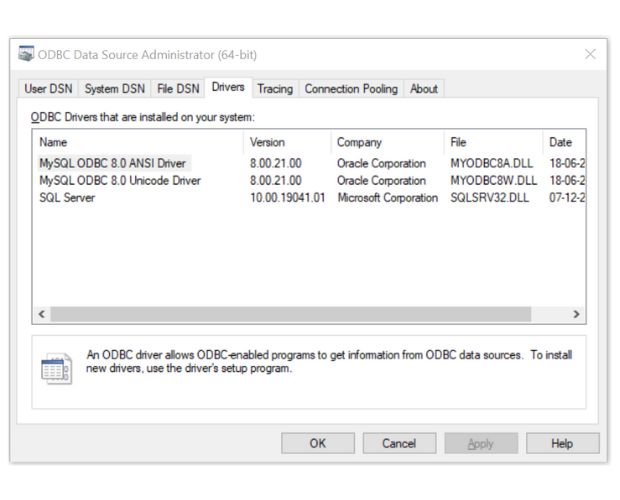
import pyodbc
my_conn = pyodbc.connect("DRIVER={MySQL ODBC 8.0 ANSI Driver}; \
SERVER=localhost;DATABASE=my_tutorial; UID=root; PASSWORD=your_password;")
my_cursor = my_conn.cursor()
my_cursor.execute("SELECT * FROM student LIMIT 0,10")
my_result = my_cursor.fetchall() # we get a tuple
print(my_result)
Download & Install MySQL with Workbench and creating database with sample student table with records
Database Management using Python
| BLOB | Managing MySQL Blob Data type |
| connection | Python MySQL connection string |
| create | Create table by Query and showing structure |
| rowcount | Number of rows affected due to Query |
| error | Capturing Error in MySQL Query |
| Collect records | Select Query to get records from database table |
| Add record | Using sqlalchemy to Insert record to database table |
| Add record | Insert Query to add record to database table |
| Delete Table | Drop table Query to remove table from MySQL database |
| Update record | Update Query to update records of a database table |
| Delete record | Delete records of a database table |
| read_sql | Using MySql records to create Pandas DataFrame |
| mysqlclient | Using sqlalchemy and create_engine to manage MySQL |
| pickle | How to Pickle MySQL table and restore records. |
Python code for Installing sample student table
Installing MySQL connection from Anaconda
Download & install Anaconda with Python by using mysqlclient to connect to MySQL database server
Before this you must have MySQL database running and keep your connection userid and password with your database name ready.
We need to install MySQL connector to connect from Python to MySQL database.
Inside Anaconda goto
Environment at your left side navigational menu 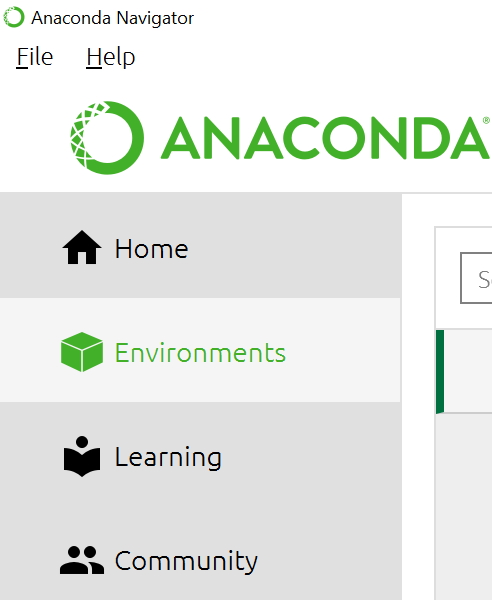
Middle you can see
Base root From Base root select
Open Terminal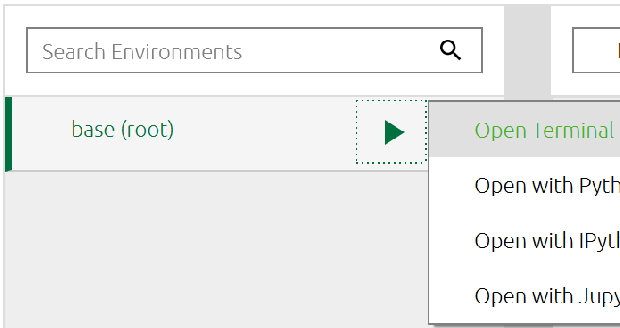
You will reach the Anaconda terminal where you can install any package . Just enter this line at the prompt to install MySQL connector.
conda install -c anaconda mysql-connector-pythonMySQL Connecting string
MySQL connection using SQLAlchemy
Using SQLAlchemy
For updating the database you need to use sqlalchemy and its create_engineHere is the code to get the connection by using sqlalchemy
from sqlalchemy import create_engine
engine = create_engine("mysql+mysqldb://userid_here:password_here@localhost/db_name")
my_conect = engine.connect()No module named 'MySQLdb'
then you need to install mysqlclient.
Open your Anaconda terminal as explained above and then enter
pip install mysqlclient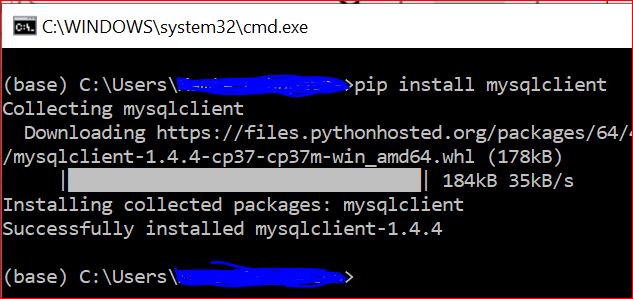
To check the installation
pip show mysqlclient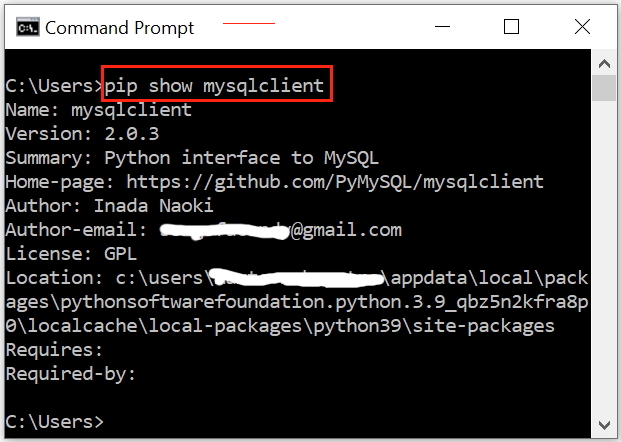
SQLAlchemy
pip install sqlalchemy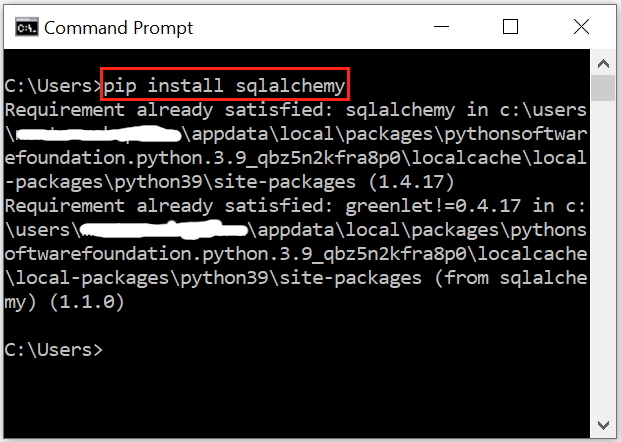
To check the installation
pip show sqlalchemy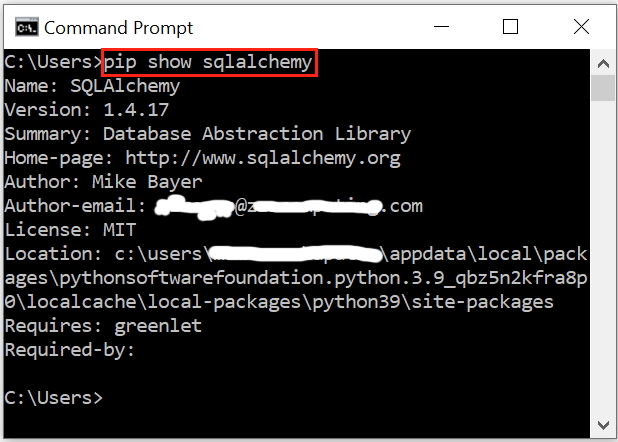
MySQL & SQLAlchemy
Python to MySQL database connection by SQLAlchemy with error handling using try except blocks
MariaDB
This is a open source community developed relational database. To connect to MariaDB from Python installa this .pip install mariadbmy_conn = create_engine("mariadb+mariadbconnector://root:pw@localhost/db_name")Google Cloud & MySQL
Using Python we can manage MySQL database of google Cloud.Managing MySQL database at Google cloud
Data Transfer from Google sheets to MySQL and vice versa
 By using Pandas DataFrame we can transfer data from MySQL database table to Google sheets and from Google sheets to MySQL.
By using Pandas DataFrame we can transfer data from MySQL database table to Google sheets and from Google sheets to MySQL.Data Transfer between Google sheet and MySQL
Exercise
Here is a list of Queries you can execute using the above learning and display the outcome.
List of Queries
Here is a list of Queries you can execute using the above learning and display the outcome.
List of Queries
Download .zip file with SQL dump and .ipynb files
of Video Tutorials
Subscribe to our YouTube Channel here
This article is written by plus2net.com team.
https://www.plus2net.com

 Python Video Tutorials
Python Video Tutorials