SQL ALTER Command
Adding column
ALTER TABLE `student` ADD `rank` INT( 5 ) NULLALTER TABLE `student` ADD `rank` INT( 3 ) NOT NULLALTER TABLE `student` ADD `rank` INT( 3 ) NOT NULL DEFAULT '10'Using AFTER
ALTER TABLE `student` ADD `last_name` VARCHAR( 50 ) NOT NULL AFTER `name`Using CHANGE
ALTER TABLE `student` CHANGE `last_name` `last_name` VARCHAR( 25 ) CHARACTER SET utf8 COLLATE utf8_general_ci NOT NULLDeleting Column
ALTER TABLE `student` DROP `last_name` ;Same way we have to take care of other constraints
Here is the existing table structure.
| Field | Type | Null | Extra |
| id | int(2) | No | auto_increment |
| name | varchar(50) | No | |
| class | varchar(10) | No | |
| mark | int(3) | No |
ALTER TABLE `student3` CHANGE `mark` `student_mark` INT( 3 ) DEFAULT '0' NOT NULL| Field | Type | Null | Extra |
| id | int(2) | No | auto_increment |
| name | varchar(50) | No | |
| class | varchar(10) | No | |
| student_mark | int(3) | No |
Adding / Altering a numeric field to auto increment field
You can read purpose and how to create auto increment field here. We can convert one existing numeric field to an auto increment field in two steps. First making the field unique and then altering the field to add auto increment property to it. We will start with making it uniqueDeclaring an numeric field to be unique
$q="ALTER TABLE `message_table` ADD UNIQUE (`msg_id`)";Now let us change it to add auto increment property to it.
$q="ALTER TABLE `message_table` CHANGE `msg_id` `msg_id` INT( 4 ) NOT NULL AUTO_INCREMENT ";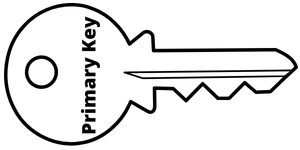
Primary Key is unique and not null constraint of the column to identify the row and we can use one Primary Key for one table.
Primary Key constraintSubscribe to our YouTube Channel here
This article is written by plus2net.com team.
https://www.plus2net.com

| tamil | 10-02-2009 |
| This site looks good | |
| nandy | 25-02-2010 |
| Very useful and reference-friendly. | |
| Dave | 26-09-2010 |
| I noticed that the code to make a field unique and auto_increment is PHP code, not a direct SQL command, while the code for changing the name of a field is straight SQL code. I am inexperienced in PHP however I can use SQL commands fine. Please tell me the equivalent SQL code for making a field unique and auto_increment. Removing the quotes, parens and variable names does not seem to work. | |
| smo | 26-09-2010 |
| These are SQL commands only. There is no PHP code here. Tested in phpmyadmin with MySQL | |
| bhavik | 19-03-2011 |
| i have 1 question. first we create table and define two column id and name. but that time we missed to define id as auto_increment, now what we do. i want solved this problem with query. can we do that with ATLER TABLE ? please give me the answer sir... | |
 SQL Video Tutorials
SQL Video Tutorials