Pandas DataFrame Plot line graph
Pandas.DataFrame.plot to get line graphs using data
Python Pandas Plot Line graph by using DataFrame from Excel file with options & to save as image
Let us create a DataFrame with name of the students and their marks.
import pandas as pd
my_dict={
'NAME':['Ravi','Raju','Alex','Ron','Geek','Kim'],
'MARK':[20,30,40,30,40,50]
}
my_df = pd.DataFrame(data=my_dict)
print(my_df) NAME MARK
0 Ravi 20
1 Raju 30
2 Alex 40
3 Ron 30
4 Geek 40
5 Kim 50Line Graph
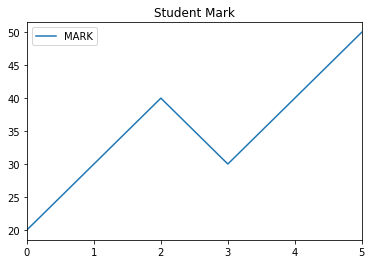
import pandas as pd
my_dict={
'NAME':['Ravi','Raju','Alex',
'Ron','Geek','Kim'],
'MARK':[20,30,40,30,40,50]
}
df = pd.DataFrame(data=my_dict)
df.plot.line(title="Std Mark");Options
There are several options we can add to above plot. We will discuss them here. Before that let us try some of the options for our line graph.import pandas as pd
my_dict={
'NAME':['Ravi','Raju','Alex',
'Ron','Geek','Kim'],
'MARK':[20,30,40,30,40,50]
}
df = pd.DataFrame(data=my_dict)
my_style=['-.']
df.plot.line( title="Student Mark",figsize=(6,3),x='NAME',y='MARK',
use_index=True,grid=True,legend=True,style=my_style)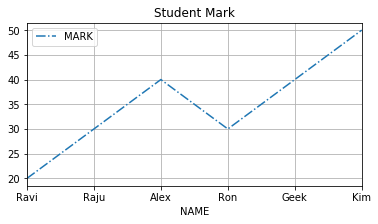
title :
title='Student Mark' String used as Title of the graph. We can also use one list to give titles to sub graphs. ( for this subplot must be true )figsize :
Size of the graph , it is a tuple saying width and height in inches, figsize=(6,3). Here width is 6 inches and height is 3 inches.X: Y:
What is to be used in X and Y axis. If you have multiple keys then you can specify what can be used. Note that Y axis must be numeric data to plot the graph.Example : Here we have used y='ENGLISH' to plot the graph against the name of students ( x='NAME' )
import pandas as pd
my_dict={
'NAME':['Ravi','Raju','Alex',
'Ron','Geek','Kim'],
'MARK':[20,30,40,30,40,50],
'ENGLISH':[80,70,60,70,90,80]
}
df = pd.DataFrame(data=my_dict)
df.plot.line( title="Student Mark",x='NAME',y='ENGLISH',use_index=True,legend=True)use_index
True or False ( default is True ) , To show index or not. The difference is mentioned here ( check X - axis ) .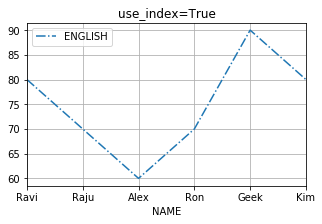
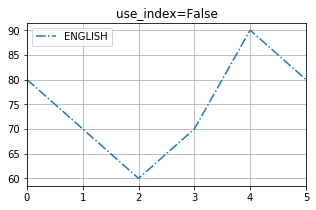
grid
We will show grid ( grid=True ) or not ( grid=False)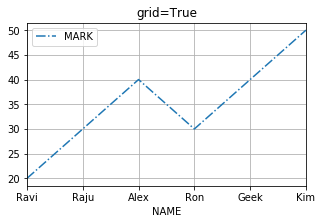
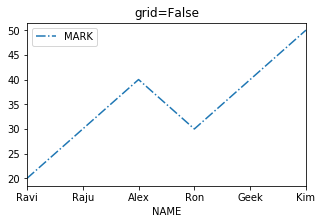
legend
True of False ( default is True ), to show legend ( legend=True ) or not ( legend=False)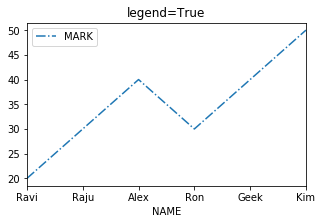
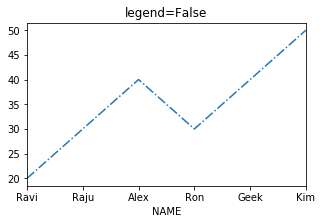
style
This is a list or dict. We can specify how the style of the line.my_style=[':']
df.plot.line( title="style =[ ':'] ",x='NAME',style=my_style)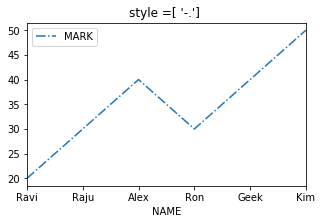
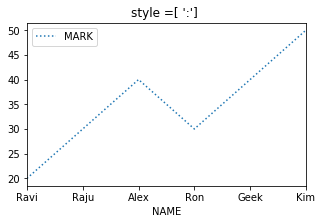
logx logy loglog
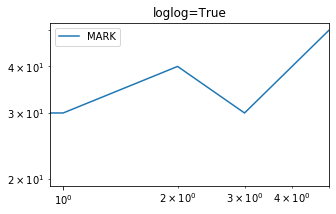 We can specify log scaling or symlog scaling for x ( logx=True ) or y ( logy=True ) or for both x & y ( loglog=True)
We can specify log scaling or symlog scaling for x ( logx=True ) or y ( logy=True ) or for both x & y ( loglog=True)
df.plot.line( title="loglog=True",figsize=(5,3),loglog=True)secondary_y
Whether to plot on secondary Y Axis ( secondary_y=True ) or not ( secondary_y=False )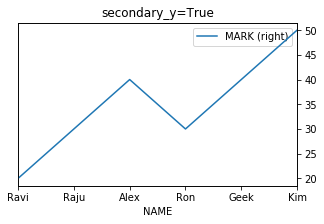
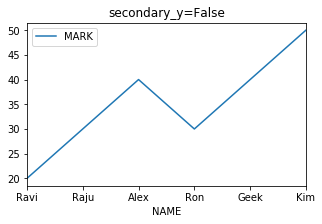
mark_right
Check the image above when secondary_y=True. There is a automatic marking in column lebels saying (right). We can manage this to show ( mark_right=True) or not ( mark_right=False)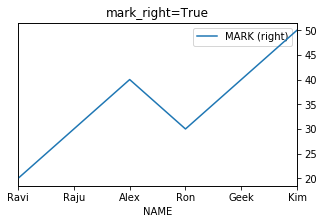
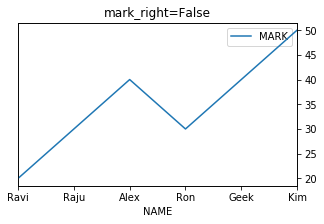
df.plot.line( title="secondary_y=True",x='NAME',figsize=(5,3),secondary_y=True)rot
Rotation of ticks ( check the names at x axis )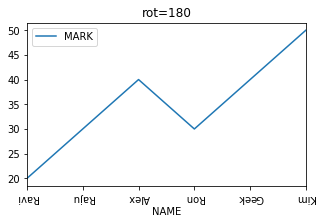
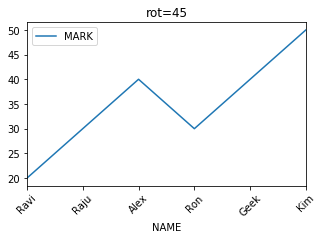
df.plot.line( title="rot=180",x='NAME',figsize=(5,3),rot=180)Subscribe to our YouTube Channel here
This article is written by plus2net.com team.
https://www.plus2net.com

 Python Video Tutorials
Python Video Tutorials