SQLite table to DataFrame at Colab platform using read_sql()
read_sql(): Data from SQLite database table to Pandas DataFrame #B06
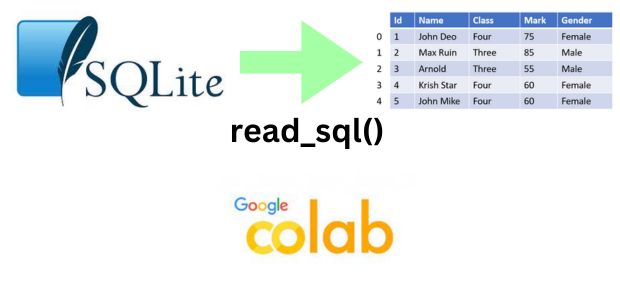
Inside Colab platform (left side ) use the session drive and upload the sample student excel file.
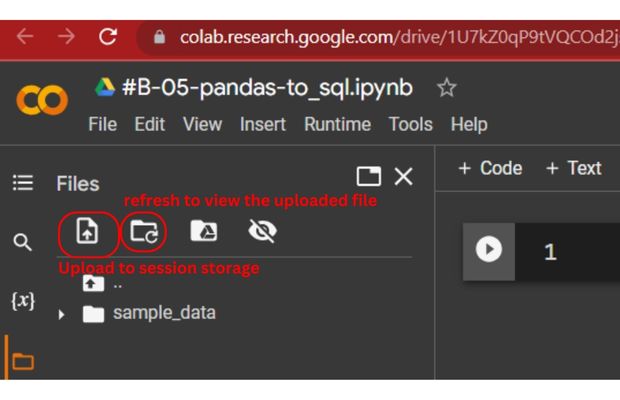
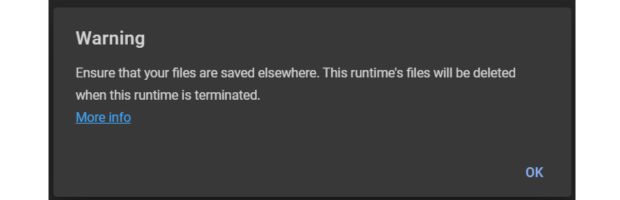
Create the DataFrame using read_excel() and the student Excel file.
import pandas as pd
df=pd.read_excel('student.xlsx',index_col='id') # DataFrame created using student file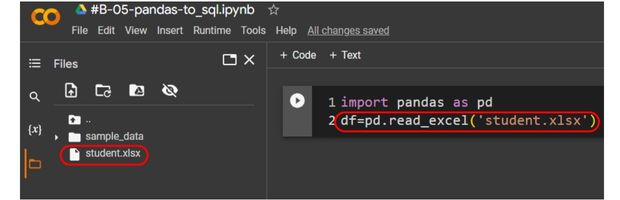
Create the SQlite database and store the same in session drive.
Check the table list from SQLite database
from sqlalchemy import create_engine,text
from sqlalchemy.exc import SQLAlchemyError
path="sqlite:///my_data.db" # create a SQLite database in google colab session storage
my_conn = create_engine(path)
my_conn=my_conn.connect() # connection is established
try:
result = my_conn.execute(text("select name from sqlite_master where type = 'table'"))
for row in result:
print(row) # Display all tables in SQLite database
except SQLAlchemyError as e:
error = str(e.__dict__['orig'])
print(error) 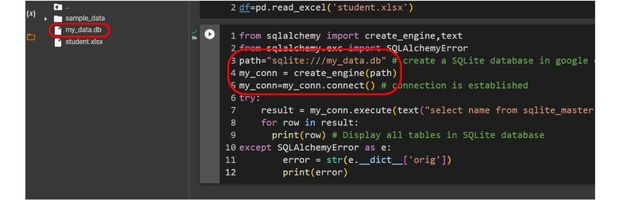
Transfer the DataFrame data to SQLite Database student table by using to_sql().
df.to_sql(con=my_conn,name='student',if_exists='replace') # create student table in sqlite databasetry:
result = my_conn.execute(text("SELECT name FROM sqlite_master WHERE type = 'table'"))
for row in result:
print(row) # List all tables in our SQLite database
except SQLAlchemyError as e:
error = str(e.__dict__['orig'])
print(error) ('student',)result = my_conn.execute(text("SELECT * FROM student"))
for row in result:
print(row) # display row from student table. read_sql()
Once our SQLite database is available with the student table ( 35 records ) , we can create our DataFrame using different queries and options.Here we are using all the records of student table and using id column as index.
df=pd.read_sql('SELECT * FROM student',my_conn,index_col='id')
print(df) # all rows of data df=pd.read_sql('SELECT * FROM student WHERE class="Five"',my_conn,index_col='id')
print(df) # All rows of class = 'Five'q="SELECT * FROM student WHERE class='Five'"
df=pd.read_sql(q,my_conn,index_col='id')
print(df)params
We can pass parameters to the query string separately ( not as a part of the SQL ) by using params option. This is required when inputs are taken from unsecured sources and to prevent injection attack.Here we have declared a place holder inside the query and passing single parameter (
class=Five ) as dictionary.
q="SELECT * FROM student WHERE class=:my_class"
df=pd.read_sql(q,my_conn,index_col='id',params={'my_class':'Five'})q="SELECT * FROM student WHERE class=:my_class AND mark >=:my_mark"
my_dict={'my_class':'Five','my_mark':80}
df=pd.read_sql(q,my_conn,index_col='id',params=my_dict)
print(df)Questions
- How do you use the
read_sql()function in Pandas to read data from a SQL database? - What are the required parameters for the
read_sql()function? - How can you specify a database connection string when using
read_sql()? - Can you pass a custom SQL query to the
read_sql()function? If so, how? - What is the role of the
conparameter in theread_sql()function? - How does
read_sql()handle SQL queries that return multiple result sets? - How can you limit the number of rows fetched from a database using
read_sql()? - Can you provide an example of using
read_sql()with a PostgreSQL database? - What is the default behavior of
read_sql()when encountering NULL values in the database? - How does
read_sql()handle large datasets and memory usage?
Data input and output from Pandas DataFrame Download sample Excel or CSV file or create DataFrame
Pandas DataFrame read_sql (MySQL) read_sql_table insert data
Subscribe to our YouTube Channel here
This article is written by plus2net.com team.
https://www.plus2net.com

 Python Video Tutorials
Python Video Tutorials